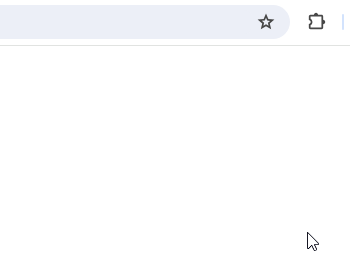Getting Started
Registering and adding the PullNode browser extension.
Registering an account with PullNode
To get started, you will need a PullNode account with credits to use. Every PullNode account comes with 500 free credits to get you started. You can register for an account here.
For accessing all of PullNode's storage features such as saving and retrieving historical data, we recommend you register using your Google account.
Adding the PullNode browser extension
Once you have registered and logged in, you will need to add the PullNode browser extension to your browser for point-and-click scraping. The PullNode browser extension is available to install on any Chromium-based browser such as Google Chrome or Microsoft Edge. Click the button below to install the extension from the Chrome Web Store.
Pin the extension (optional)
If you haven't already, pin the PullNode extension to your browser's toolbar for easy access. You can by clicking on the puzzle icon in the top right corner of your browser, then clicking the pin icon (on Google Chrome) or the eye icon (on Microsoft Edge) next to the PullNode extension.